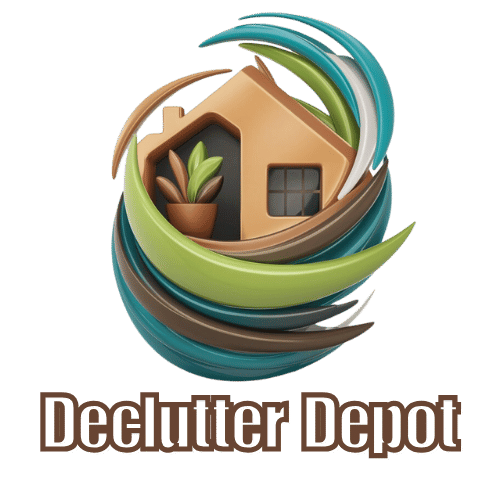Hey there, fellow gamers! If you’re ready to jump into the thrilling world of virtual reality, then you’re in the right place! But before you gear up, let’s talk about something super important—your VR play area size! Have you ever wondered how much space you really need to have fun and stay safe while gaming? Don’t worry, I’ve got all the answers you need to set up the perfect space for your epic VR adventures!
Why Size Matters in Your VR Play Area
When I first jumped into the world of virtual reality (VR), I quickly realized that the size of my play area wasn’t just a detail—it was a game-changer! I mean, have you ever tried running in a game while standing in your living room, surrounded by furniture? Talk about a recipe for disaster! Let me share why the size of your VR play area is so important!
A bigger play area means more room to move, and that’s what VR is all about! How can you fully enjoy swinging a sword or dodging space debris if you’re worried about bumping into the couch? With plenty of space, you can:
- Walk around freely: Explore your digital world without worrying about knocking over your grandma’s favorite vase!
- Turn and twist: You want to look around and really take in the scenery. Who wants to feel trapped in a tiny box?
- Stay safe: A larger space means fewer chances of hitting walls or furniture. Ouch! We want to avoid injuries while having fun!
Now, let’s not forget about tracking accuracy. VR systems track your movements to make the experience as real as possible. If you’re cramped in a small area, the sensors might get confused, leading to a not-so-fun experience. Imagine trying to swing a bat and the VR thinks your arm is still at your side—total bummer!
Lastly, if you have friends over for some multiplayer fun, a larger play area lets everyone join in without stepping on each other’s toes. It makes the games so much more enjoyable when everyone can move around without worrying about collisions!
So, as you can see, having a spacious VR play area can greatly enhance your experience. More room means more fun, and who doesn’t want that? Just remember to clear out the clutter and set up a safe haven for your adventures!
Factors to Determine Your Ideal VR Space
Now that we know why size matters, let’s figure out what factors affect our ideal VR play area size. It’s not just about how big your living room is; there are several things to consider that can help you find the sweet spot for immersive fun!
- Physical Space Availability: First off, take a good look around. Measure your play area and pay attention to furniture and other obstacles. How much room do you really have? You want enough space to move without feeling like you’re in a game of Twister!
- Comfort and Immersion: Think about what games you like to play. Are they high-energy, action-packed adventures, or more laid-back and chill? The level of movement required can help you decide how much space you need. If you’re jumping and running, you’ll definitely want a larger area!
- Room-Scale vs. Seated Experiences: Does your VR system support room-scale? If you’re planning to do some serious moving, you’ll need more space. But if you’re sticking to seated games, you can get away with a smaller area. It’s like cooking—some dishes need lots of ingredients, while others can be whipped up with just a few!
- Safety: Safety should always come first! Make sure your play area is free of hazards. I mean, who wants to trip over a stray dog toy mid-battle? Clearing away potential dangers will help you fully enjoy your experience without worrying about bumps and bruises!
So, armed with these factors, you can now assess your surroundings and determine the best size for your VR play area! Remember, your comfort and enjoyment should always come first, so get ready to have fun while gaming in a space that feels just right for you!

Recommended Play Area Sizes for Popular VR Systems
Choosing the right play area size for your favorite VR system can feel a bit tricky, but don’t worry! I’ll break it down for you and share some recommended sizes that can help you get the most out of your gaming experience. Here are the guidelines for three popular VR systems:
- Oculus Rift: If you’re ready to jump into action with the Oculus Rift, the recommended play area size for room-scale experiences is 2 meters by 1.5 meters (about 6.5 feet by 5 feet). This size allows you to roam freely while enjoying all the immersive features without feeling cramped. For seated gameplay, you can get away with a smaller area. Just make sure there’s enough room for your arms to move around while you game!
- HTC Vive: For those using the HTC Vive, you’ll want a play area about the same size as the Oculus—2 meters by 1.5 meters (or 6.5 feet by 5 feet). This lets you fully embrace the fantastic room-scale VR capabilities that the Vive offers. If you plan on sitting, once again, a more compact space will work just fine, but moving around is where the fun really shines!
- PlayStation VR: The PlayStation VR is great for versatile gaming. For seated gameplay, you just need enough space to sit comfortably. However, if you want to stand, aim for a play area of 1.9 meters by 2.3 meters (about 6.2 feet by 7.5 feet). This extra space allows you to fully enjoy standing experiences without having to worry about bumping into things.
Knowing these sizes can help you set up your VR space just right! It’s all about making sure you have enough room for both your comfort and that thrilling gameplay. So, grab your measuring tape, and let’s get that play area ready!
Adjusting Space for Different VR Games and Experiences
Once you’ve figured out your play area size, the fun really begins! Different VR games and experiences require different amounts of space. So how can we adjust our space to fit various gaming styles? Let’s break it down!
- Standing-Only Games: Many VR experiences are designed for standing gameplay. These games often involve a lot of arm movements or upper body action, like shooting games or rhythm challenges. For these titles, you won’t need a huge area, but make sure there’s enough room to move your arms without colliding with furniture. A small, cleared space works perfectly here!
- Room-Scale Games: Now, if you’re diving into room-scale games, it’s time to clear out a bit more space. Games like adventure explorations and action-packed titles are meant to immerse you fully! So, move any furniture that might block your path and create a designated play zone. Ideally, aim for that 2 meters by 1.5 meters area we discussed! If you’re worried about bumping into things, try using boundary markers or low furniture to help visualize your limits.
- Seated Experiences: There are plenty of awesome VR experiences that allow you to sit back and relax! If you’re planning on these types of games, you can stick with a smaller area. Just focus on having a clear space around your chair where your arms can stretch out comfortably.
Don’t forget, some games even have settings to help adjust your play area within the game itself! This can be a lifesaver if you’re in a tighter space. Whether you want to move around or take a seat, there’s a perfect way to make the most of your VR journey!
Tips for Optimizing Your VR Play Area Setup
Alright! Now that we know the importance of space and how to adjust it for different games, let’s dive into some tips for optimizing your VR play area setup! With a few simple tricks, you can create the best possible environment for your virtual adventures!
- Clear the Clutter: First things first—declutter your play area! Take a few minutes to remove any furniture, pets, or stray toys that could become a tripping hazard. Having a clear space not only keeps you safe but also makes moving around a lot more enjoyable. Plus, who wants to worry about stepping on a LEGO piece during a high-stakes VR showdown?
- Set Boundaries: Most VR systems let you define your play boundaries. Use this feature to set up virtual walls or markers that can help you stay in your designated area. This can help you feel more secure while you play and avoid accidents. Think of it like setting up your own little adventure zone!
- Good Lighting: Make sure your play area has good lighting! A well-lit area helps the sensors in your VR system track your movements accurately. It also reduces the chance of shadows playing tricks on your eyes while you’re immersed in your VR world. Just avoid any direct glare from windows, which can cause distractions!
- Calibrating Your Setup: Every time you set up your VR space, take a moment to calibrate your VR system. This will help the sensors get a better understanding of your play area dimensions and ensure a smooth gameplay experience. Consider it like tuning an instrument before a concert!
- Consider Accessories: If space is still tight, think about using portable VR accessories or standalone headsets that require less room. These can fit in smaller areas while providing a fantastic experience. Also, specialized accessories like VR mats can help you maintain awareness of where you are in your space, making your gaming sessions easier!
By following these tips, you’re all set for some amazing VR adventures! A well-organized play area can amplify your enjoyment and make every gaming session more fun. So set it up, get comfortable, and enjoy the journey into the virtual world!